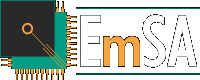CANopen / CANopen FD Feature
Support of CANopen FD
Read and write to nodes using SDOs
SDO expedited, segmented and block modes
Transmit CAN messages
Display network overview
Network management (NMT)
Trace window
Display and configure PDOs
Read/write device configuration files (DCF)
Custom SDO channels
Custom vendor names
Custom device types
Custom error codes
Custom abort codes
Can describe nodes (name, EDS)
Trace filter scripts
CANopen manager configuration
Layer Setting Services (LSS) support
Display process data meters, graphs, LEDs, etc.
Replay log files
Trace window filtering
Trace window continuous (long term) recording
CiA 447 Car Add-on Devices support
Multiple node setup windows
Multiple PDO configuration windows
Multiple node read windows
Multiple node write windows
Node Object Dictionary Overview and Access
Python Script API, Editors and Interpreters
Simulated CANopen nodes
Simulated CANopen FD nodes
Automatic object dictionary simulation from an EDS or DCF
Automatic generation of network diagrams
Trace analysis graphs and charts
Linking of traces from multiple instances/ports
Can close the start page
Installation via seat manager (Internet access required)
PEAK CAN interface support
Kvaser CAN interface support
VSCOM NET-CAN 110 interface support
Command line interface
require an Internet connection for activation